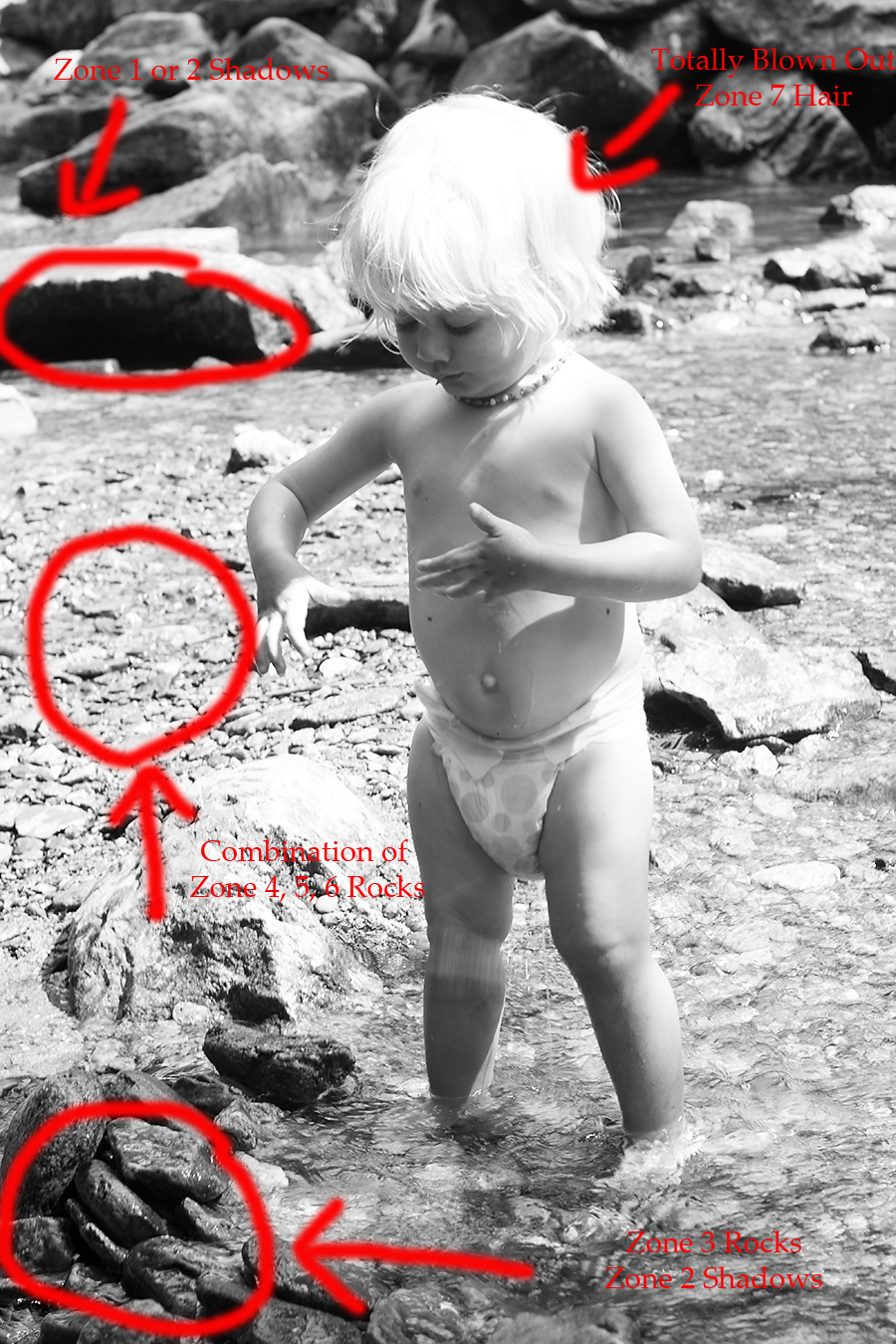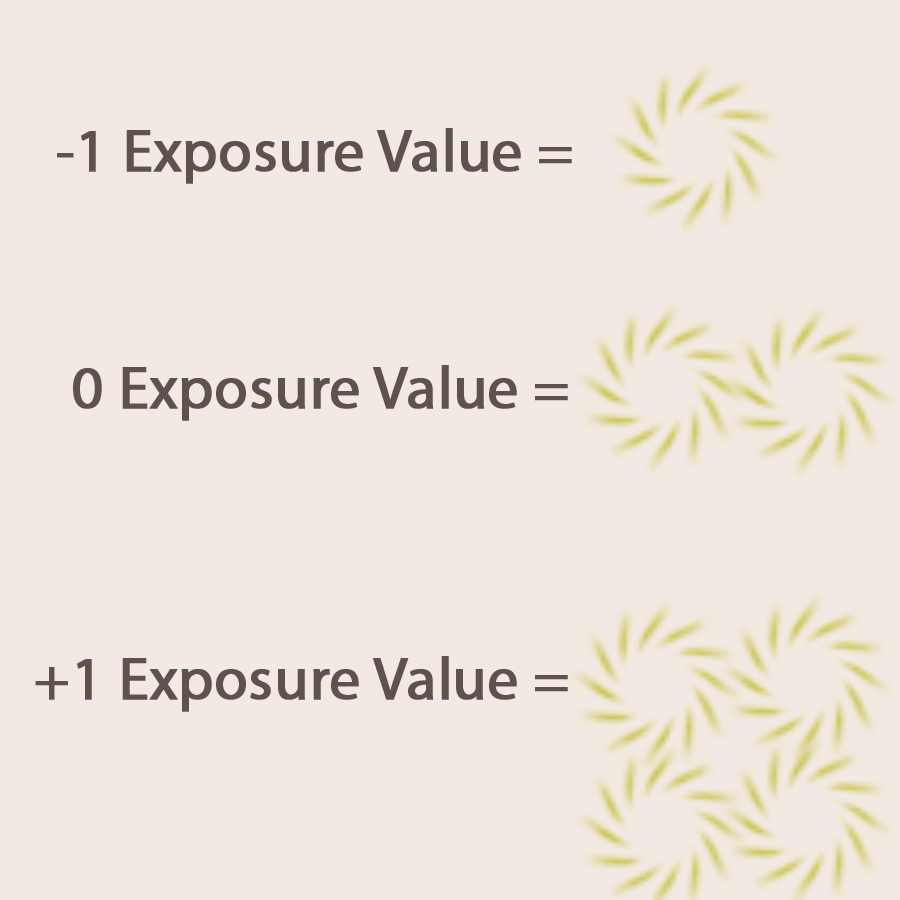09
2013Today features a really technical post on how to nail exposure using your knowledge of stops and something called The Zone System. Again, if you like technical stuff, you’ll thrive off this post. If you don’t like technical stuff, read over it but feel free to keep clicking away until you figure it out on your own. The wonderful thing about digital photography is that you do have your LCD screen to check… the not so wonderful thing is that regardless of your choice of Film or Digital, time and the moment you’re shooting will still march on. Find the balance you can live with and go for it.
The Zone System
The Zone System was invented by Ansel Adams for use in film photography. It’s a system that assigns each color tone a stop value and aids the photographer in deciding what to set your exposure from. Ansel Adams pioneered this zone system in a time before color films was widely used and before digital photography was even dreamed up. That means that the world is seen in monochrome which is a little difficult for the modern photographer who is used to color. Let’s take a look at what each of these zones represent with tonality before diving into how to use the Zone system to nail exposure straight out of the camera.
The Tonality of the Zone System
| 1 | 2 | 3 | 4 | 5 | 6 | 7 | 8 | 9 |
Let’s talk real quick about what each color zone contains.
- Zone 1 is dark black. It renders as a smooth black with no texture in the final image.
- Zone 2 is a dark color recorded with the beginning of texture.
- Zone 3 is a dark color with average texture.
- Zone 4 is your average dark foliage, dark stone, shadows in portraits or in landscapes shot in sunlight.
- Zone 5 is dark colored skin, gray stone, average weathered wood tones, and your 18% gray card.
- Zone 6 is average Caucasian skin, light stone, or shadows on snow scapes.
- Zone 7 is very light skin, snow with side-lighting, and my son Sedryn’s crazy blond hair.
- Zone 8 are whites with texture, snow in the full shade, and highlights on average Caucasian skin.
- Zone 9 are glaring texture-less white subjects like snow in full flat sunlight or a white sheet of paper.
Read those again and get a feel for them. Ask yourself: what zone is a bronze statute? What zone is the sand on the beach? How about an orange tabby cat?
Using the Zone System to Set Exposure
The Zone System has us identify the area we’re most likely to loose detail or color when taking our shot. With digital cameras, we’re more likely to blow the highlights than lose detail in the shadowed or dark areas. So we’re always going to want to expose for the highlight that we don’t want to lose detail in. If you’re shooting film, it’s the opposite, you’ll want to expose for the shadowed area that you don’t want to lose detail in.
Remember our good old gray card and 18% gray? That’s zone 5 or middle grey. Remember how your camera meter is always straining to set the average exposure of your scene at 18% gray or Zone 5? If you’re shooting a scene with average contrast, your camera will likely do fine in auto mode. But try to photograph the detail in snow or coal and you’ll be cursing your camera in auto mode for turning both of those things into a Zone 5 middle gray. Or photograph an extremely varied scene and you’ll blow all your highlights in digital photograph and lose all your shadow detail in film photography. Let’s explore how the zone system helps with those two areas.
Photographing snow. What zone is snow? (look up at the chart) It’s Zone 8 in even diffused light. Your camera is trying to turn all that brightness into a Zone 5 essentially underexposing for the way you want the image represented. So you’ll look at your settings for an EV of 0 and move Zone 8 minus Zone 5= 3 Stops toward overexposure/positive EV. Bam! Quick exposure decision. (though it may take you awhile before you memorize what constitutes a stop…some days I still have to consult a chart for aperture)
Photographing coal or a dark night sky. What zone is the coal? It’s Zone 2 or 3. So you’re going to roll that exposure down 5 minus 2 or 5 minus 3 Zones or 2-3 stops toward underexposure/negative EV to capture all that detail in the darkness without overexposing it.
You sort of getting a feel for this? What complicates things is when you have a scene like Ansel Adams was so fond of with lots of white highlights and lots of shadow details. Digital users will always attempt to expose for the brightest highlight you want detail to be recorded in. Film users will attempt to expose for the darkest shadow area that you want detail in. The system isn’t perfect, and no matter what the image you’ll record, you may still need to put a high contrast image through editing software (or send film to a film lab with experience in push processing film to bright out highlights and dodging and burning prints to get the best print). However, knowing this system is going to give you the best possible negative to create your final print, especially if digital users shoot RAW files.
Zone System Case Studies
Let’s spend a few minutes doing a case study on how to use the Zone System. I’ll show you the images in both color and black and white so that you can begin to see the world in the monochromatic tonality of the Zone System and talk you through why I’m choosing to expose for a certain zone. In these images, I’m shooting digital so I’ll want to expose in a way that favors the highlights. If you’re shooting film, remember you’d want to expose for the shadows.
Case 1: Baby Boy in the River
Here’s my first photograph of my son playing in heavily contrasted light set at EV 0 according my 18% gray loving camera meter.
I shot black and white film for so many years before even picking up a digital camera and using color that I can naturally see the world in this black and white tonality of the Zone System. But as you can see in the color image, you really can see these zones in color as well. Even though Sedryn’s hair is more cream in the color image than bright white, you can still see how there is no detail and that Zone 7 is completely blown out.
On my second image, I adjusted my settings to be about 1.3 stops under exposed. I wish I had gone at least a full 2 to guarantee all my Zone 8 highlights wouldn’t be blown. You can see I did blow out the Zone 8 highlights on his very fair skin even in this image: right there around his shoulder and back in the harsh evening sun. However, underexposing (according to my light meter) just this much brought back all the detail in his hair. Overall, this an image with rich contrast across almost all 10 zones.

Is the Zone System Irrelevant with Current Technology Advances?
Light meters in modern cameras are more sophisticated than those used in Ansel Adam’s day. They are multi-segmented and attempt to balance the light across the image out; that’s why shooting in Auto mode with a modern digital camera often produces satisfactory results. Many photographers think digital photography brings about the death of the Zone System; I am not one of those photographers.
As I mentioned before, I do not like math… but I do like science and every single one of my hobbies require the math part of science. If I don’t cut or piece a quilt top exactly there will be wonky spots. If I don’t check my gauge when I’m knitting then my result could be wildly bigger or smaller than expected. For me the zone system is a system of measurement that’s super helpful when I’m outside with a highly contrasted scene. I’d rather lean on it than spend a lot of time fiddling with taking a shot and then looking at my LCD and then readjusting repeatedly to get the image I envisioned.
Yet at the same time, I’m not going to say that this system will work for every photographer. If the math of stops and the identifying of zones sort of blows your mind, then this isn’t the system for you. Be critical about what works for you. You’ve grown enough in your skills and should be progressing your way through conscious (although maybe a bit slow) competency of manual mode.
Wrapping up Manual Mode and a Quick Assignment
This week is my last post on manual mode. I’m hoping your well on your way to understanding setting your own exposure and are able to navigate manual mode with a bit of growing confidence.
Your assignment this week is to leave me a comment here about: What are you understanding? What are you struggling with? What would you like clarified? What helped you the most? If there are enough questions, I’ll address them in a seperate FAQ Manual Mode Post. If not, I’ll make a point to answer each of you in the comments. I’m so looking forward to hearing from you and I hope to see your images in the Quiet Graces Free Beginner Photography Class Flickr Pool very soon!
25
2013So week one of manual mode, you learned to adjust the dials and play around. Week two week dove right into the technicality of stops. This week I’m going to walk you through a typical manual mode workflow. This whole post will be a do-while-reading assignment. So grab your cameras and find something in your reading space that it is photo worth. Ready, set, go!
Manual Mode Workflow
Alright, you’ve got your camera. You’ve switched it into manual mode and you’ve found something interesting. Let’s start exercising our manual mode workflow muscles.
Set White Balance
Glance around your lighting situation and access whether you want to change white balance. I’m shooting outside in open shade and so I set white balance for shade.
Set your white balance and move on to ISO.
Set your ISO
The spot I’m in has a good bit of dappled shade, but is overall pretty bright. I set ISO at 160.
You’re taking a guess here but you should be close to spot on. Back in the old days when film had the ISO rating rather than a sensor, a photographer would pick out their film based on where they were shooting. Outside in bright daylight: grab a roll of ISO 50 or 100 or 200. Varied conditions, some outside some inside: ISO 400. Inside a building: ISO 800. Pretty dark: We’d push process our ISO 400 or 800 to 1600 or 3200 or fork over the big bucks for a roll of film with that ISO rating.
So what are your lighting conditions? Pick your ISO and lets move on.
Choosing what to Change Next
Now comes a decision: is aperture more important to your composition or shutter speed?
My goal is to capture my daughter playing while blurring out the background. To blur the background I know I need a wide aperture. She’s also moving pretty fast so I know a wider aperture will allow for a faster shutter speed. I’ve decided aperture is my most important setting.
If you have a fast subject and want to blur motion or freeze motion, pick shutter speed first.
Set Your Most Important Setting
I’m going to set my aperture at f/2.5 which is pretty wide open but not so wide that my fast moving subject will move too much after I lock focus. You might want your aperture at f/22 to capture the glory a full landscape scene. Or you might be setting it around f/5.6 to capture a family of 4 in good focus but still apply background blur.
You might be setting your shutter speed at 1/125 of a second or above to freeze motion or slower than 1/60 to capture motion occurring.
Now that you’ve picked what’s most important to your composition, set it.
Set your Least Important Setting
Now change your least important setting for your desired composition. My shutter speed landed at 1/160 of a second zeroed out on the exposure value/bias scale.
Take your First Shot
In film days, we didn’t take more than two shots and we couldn’t look to check and see if we got it right on an LCD screen. I’ll talk a little about one of the processes that helped us get it right the first time in the next lesson.
However, in these digital days we have the freedom to check and make sure we got it right. Use that freedom! Look down at your LCD and check out that image. Would you like it to be brighter? Darker? Aperture wider or more closed down? Does your shutter speed need to be faster? Do you need to change the ISO so that you can have a faster shutter speed or more closed down aperture?
Adjust your settings if you didn’t love your first image and try again. I was pretty happy with this shot. I had spot metered (focused on the upper left eye) and I loved the interplay of contrast in both the mud and light skin and her shadowed eye. So I didn’t try again 🙂
The Benefit of Manual Mode
By now you’re thinking, “Gee, this is a lot of work just to take two pictures. Why shouldn’t I just stick it in one of the Auto Modes and let the camera do the work?”
The benefit of shooting in manual mode is that you become the one to evaluate what you need to do to create your image. You’re also able to change settings to get a brighter or darker exposure for your desired outcome as well as adapt to new lighting situations relatively quickly compared to setting exposure compensation in Program mode.
If we stick the camera on Auto then we don’t get to change according to our scene. The camera meters everything for zero and assumes everything is okay, picks a mid aperture, picks a mid shutter speed, or pops up the flash and just takes a picture.
When you begin to shoot in manual, you’re moving from a documentarian to an artist who is evaluating a scene and actively choosing what portion will draw the viewers eye.
Can some of that be done in Aperture, Shutter, or Program Mode? Sure! And there are definitely seasons where I switch over to aperture or Program. But the challenge of manual mode is that I’m responsible for creating the outcome that I desire. It makes me think and respond to changing conditions.
Your Assignment
Go out there and begin mastering your Manual Mode Workflow.
- Pick three or four scenes and start creating art. You should be ready to approach a calm mid-speed preschooler (but maybe not a lighting fast crawler/toddler) after two weeks of practice with changing your settings in manual.
- Pick at least one or two challenging scenes that are either brighter than most (snow, portraits on a beach, white on white) or darker than most (photographing a stage lit recital, capturing something at night). These will challenge you to not always set your exposure value as zero. You’ll learn which lighting situation you’ll want to move toward +1 or -1 in exposure value.
- Upload your final images with a description of what you did AFTER you checked your LCD readout of your first image. (you may need to take notes in the field) What did you change? Why? This is the most important part of the whole assignment. It’s designed to get you thinking about the whys of what you did to make this an image that you liked.
18
2013Full Disclosure: If you’re like me and managed to completely fail an open book statistics test in college, then this post might be extremely boring to you. I’m going to try to use the simplest language possible to help us all out while trying to understand this necessary part of manually setting your exposure, but bear with me through the confusion. It may be a long number filled ride. However, I promise you’ll have the knowledge to learn to precisely change exposure when you’re finished reading… even if you’ll need to practice for awhile longer 🙂
What is a Photography Exposure Stop?
A stop is a measurement of the relative brightness of the light used when setting exposure.
Super helpful, huh? Yeah, that’s as plain as I can define it in the English language. So this is where we start diving into the math portion so it’ll all make sense.
We’ve talked about stops just a little bit when we explored exposure value/compensation in this post on Program Mode. Remember how the assignment was to shoot a few things at -1, -2/3, -1/3, 0, +1/3, +2/3, +1 to decide which exposure we liked best in certain lighting situations?
Those -1, 0, +1 numbers denote stops (and the thirds in between denote 1/3 of a stop).
This is where the whole relative brightness thing comes in: every time we go up a whole stop relative to the one before, we’re making an exposure twice as bright. Every time we go down a whole stop, we’re making an exposure half as bright. All of this is relative to our reference point, which in this example is the 0 on our exposure meter.
So -1 stop is one half as bright as 0 stop. +1 stop is twice as bright as 0 stop. +1 stop is four times as bright as -1 stop. So on and so forth.
Let’s make this visual.
Exposure Stops in Relation to the Whole Exposure
So lets say you’re sitting at your desk typing this post and you snap a photo of your workspace, because you really don’t want to go anywhere to take a fancy photo for this post (yet).
You shoot at -1.
Meh. Too Dark.
Then you bump your whole exposure to 0 on the little exposure value scale.
Not too bad and twice as bright as your previous exposure.
But just for fun you’ll give +1 a try.
Whoa! Computer screen and sewing machine corner whites are blown out because your exposure is four times as bright as your initial exposure.
You hanging with me here so far? Because we’re about to further explore the definition of stops. 
(Please don’t hesitate in the comments to let me know where the math loses you. I’ll try to explain again where it gets foggy.)